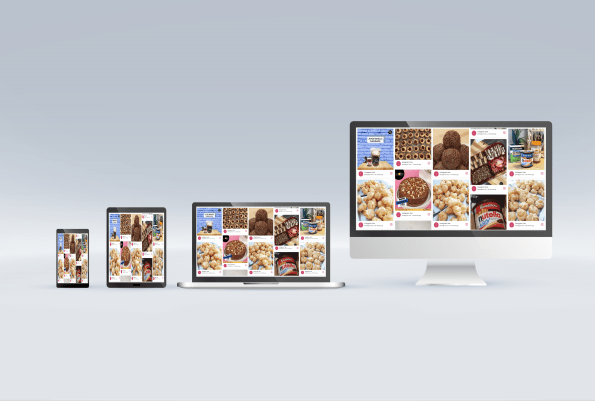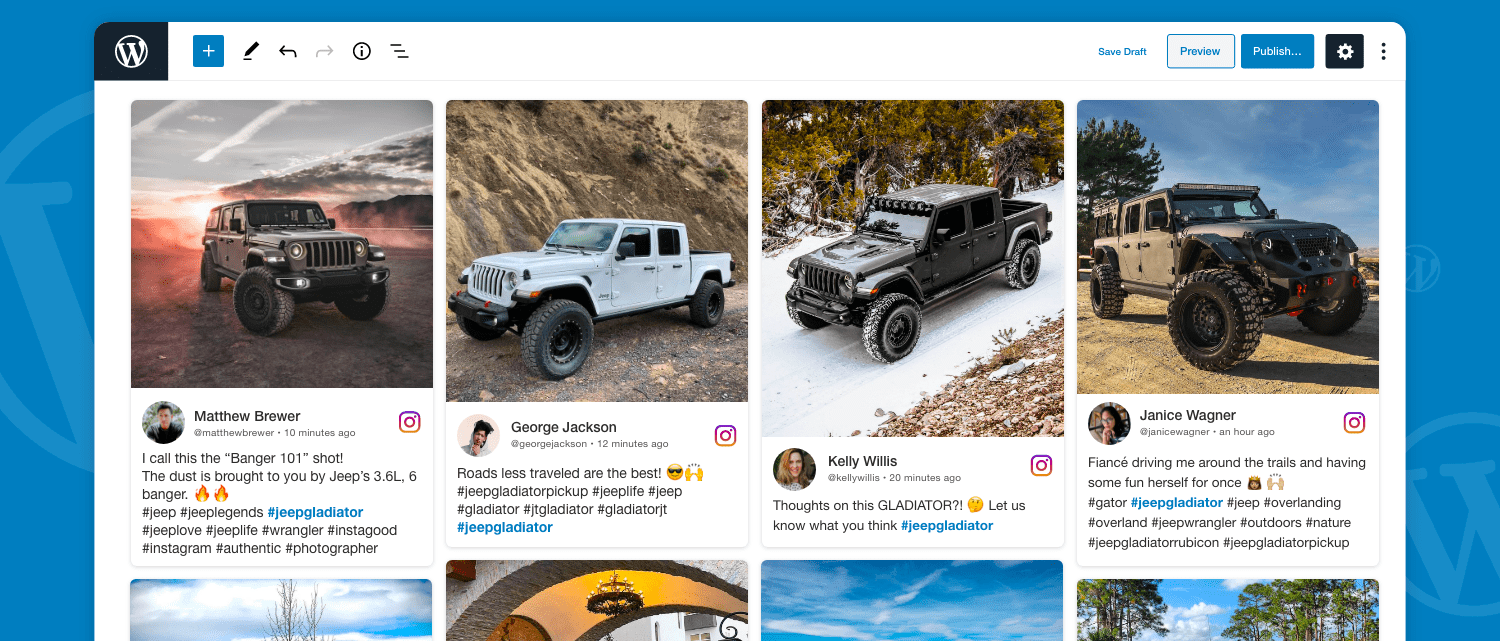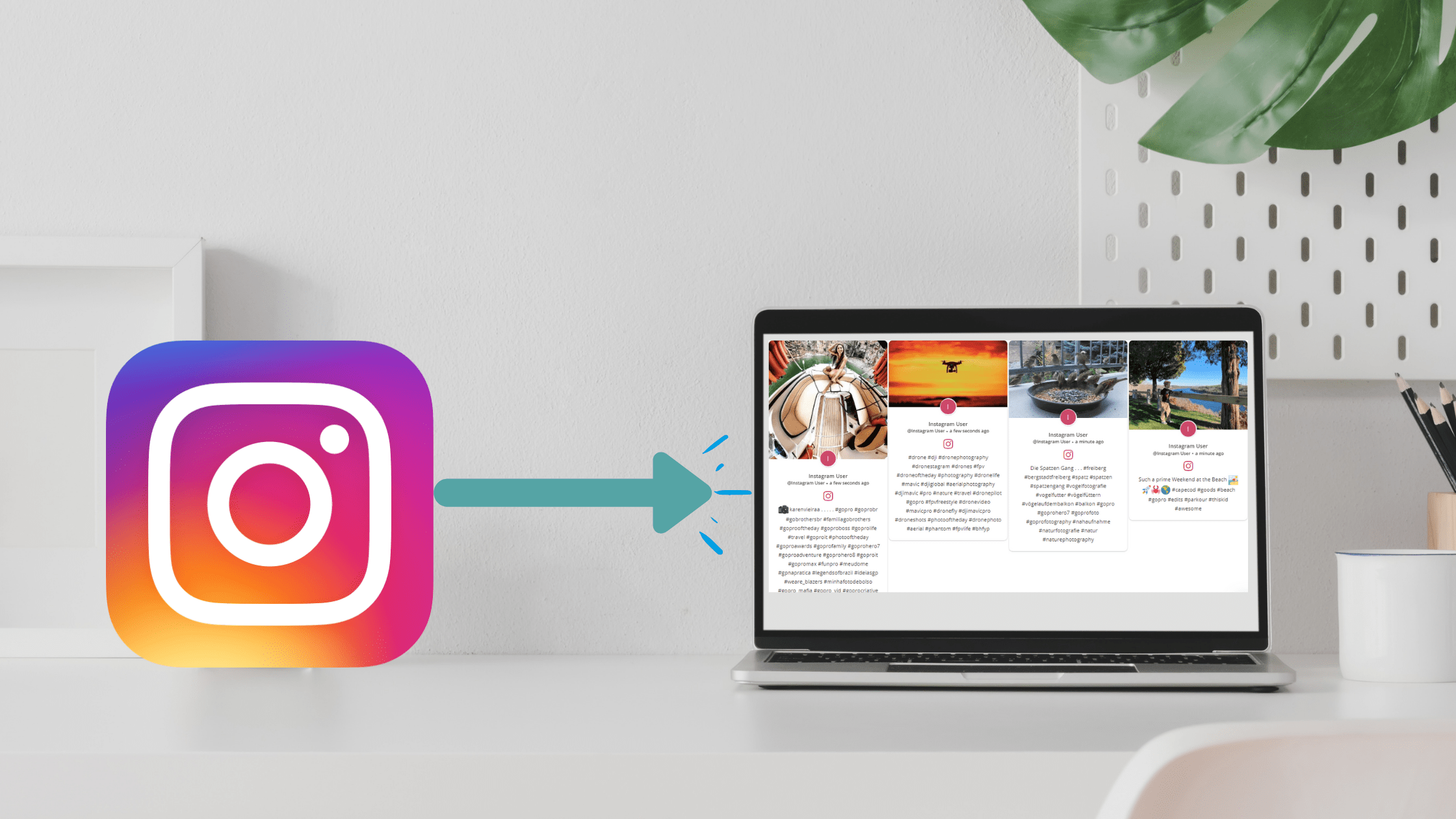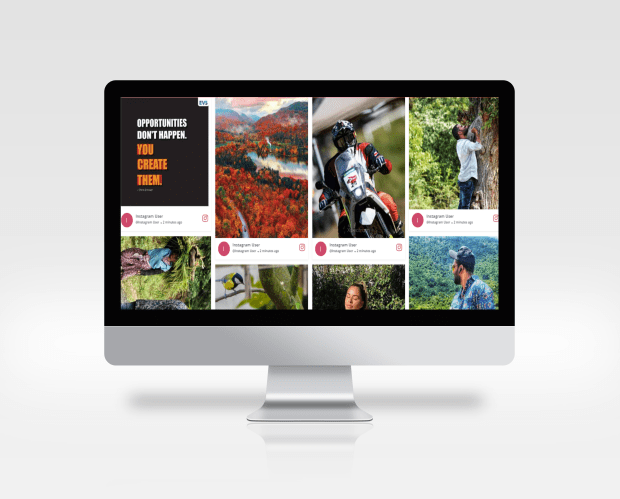The technology is upgrading day-by-day, the same way digital marketing strategies are growing. Apart from the traditional marketing strategy, adding Instagram Feeds on the website is proven to be the most beneficial and flourishing marketing strategy. We will be looking for different ways to embed Instagram Feeds on WordPress Websites.
There are multiple ways to Add Instagram Feeds to WordPress Websites, some of them are mentioned below:
Instagram Feeds Widget
Instagram Feeds widget is a solution that helps anyone to discover, curate and embed the Instagram Feeds on websites.
Feeds can be anything like your own published content or the content posted by your users.
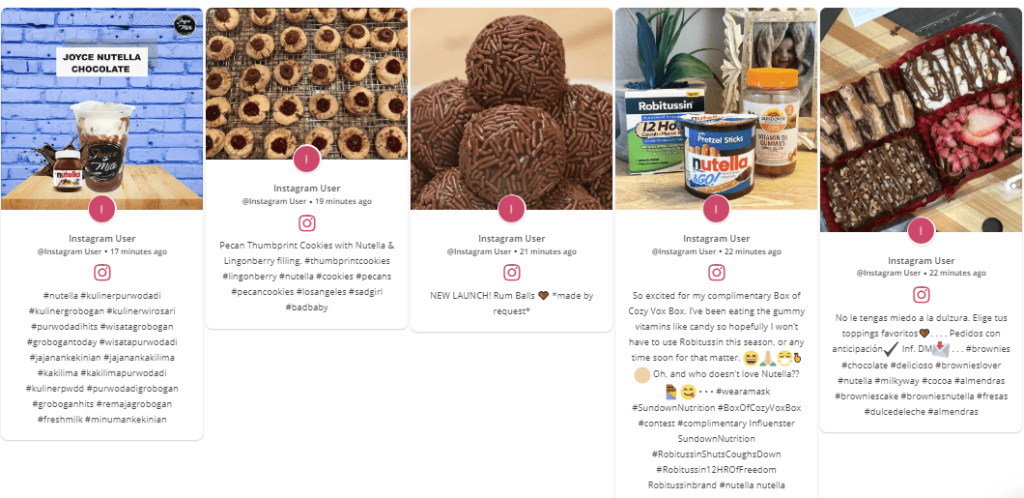
The content that is generated and posted by the brand itself, is mainly based on information. However, the content that plays a vital role in marketing is the content published by your users or customers usually known as User-Generated Content or UGC.
UGC is a great marketing technique used in modern marketing for multiple benefits such as:
- Increasing Social Reach
- User Engagement
- Build Trust
- Brand Loyalty
- Brand Awareness
- Influencing Users
- Conversion
These benefits can be secured by implementing different ways to embed Instagram Feeds on WordPress websites.
Also read: What is Instagram Widget?
Different Ways to Embed Instagram Feeds on WordPress Websites
The different methods or ways to embed Instagram Feeds on WordPress websites include:
- Using the Instagram Widget WordPress plugin
- Or using the Instagram Widget for the website
Let’s understand by illustrating in brief:
- Instagram Widget WordPress Plugin – This is an add-on for WordPress websites that can simplify the integration process and the feeds can be embedded right from your website.
- Instagram Widget for websites – These are the external online applications that let you discover, curate and embed Instagram Feeds and help in embedding the Instagram feeds into the website using the Embed Code.
Must Read: 7 Key Benefits of Embedding Instagram Feeds on websites
Let’s look at the tools and plugins based on the methods:
Tools and Plugins for Embedding Instagram Feeds on WordPress Websites
Some of the best tools for Embedding Instagram Feeds on WordPress websites that also offer WordPress plugins are:
1. Tagembed
Tagembed is a simple yet powerful online tool that enables you to embed the Instagram feeds directly into your WordPress website. It’s a free forever social media aggregator tool depending on your requirements.
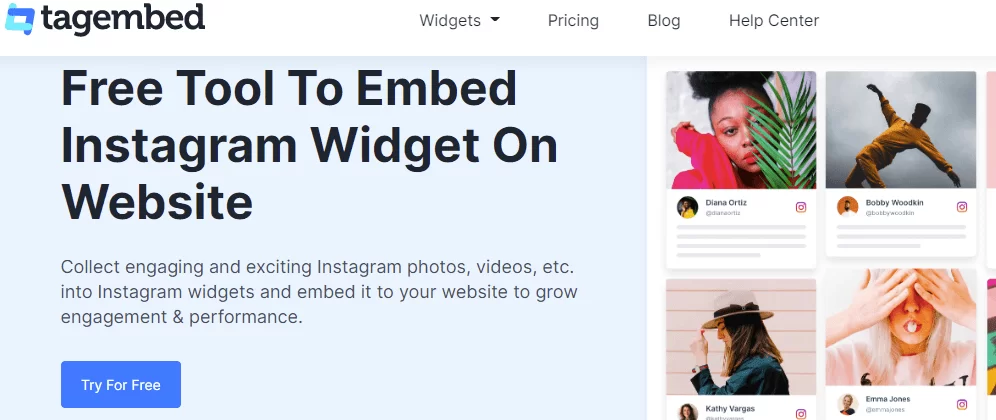
Since it is a social media aggregator tool you can also use it for displaying any social media content on your website.
Tagembed also offers a WordPress plugin for WordPress website owners to make the integration process easier.
The process of embedding Instagram Feeds starts with aggregating feeds.
To aggregate the Instagram feeds through Tagembed, you can use the following methods:
- Hashtags (#)
- Mentions (@)
- Handles (@)
- Tagged
- Stories
After aggregating the feeds you can utilize the following features to make the quality content and widget look appealing:
The highlighted features of Tagembed are:
- Moderation – Approve aggregated posts manually and display them on the websites.
- Profanity Filter – Filter out the explicit content before aggregating the content, to curate qualitative content only.
- Custom CSS – Additional feature for the developers to make the widget amazing according to your business requirements.
- Custom Posts – Display useful information, Embed your personalized posts into the widget.
- Real-Time Updates – As a new post is added on Instagram, it automatically gets updated on the website.
- Analytics – Understand your audience like top contributors, sentiments, most used words etc.
- Customization & Personalization – 8 themes and more to choose from, customize your widget design and layout to best fit your website.
Complement the look and feel of your Instagram widget with different fonts, colors, banners, CTA etc. to make it exclusive and harmonize it well with the website.
2. Taggbox Widget
Taggbox widget is a robust and powerful tool that makes discovering, curating and embedding feeds simple and easier.
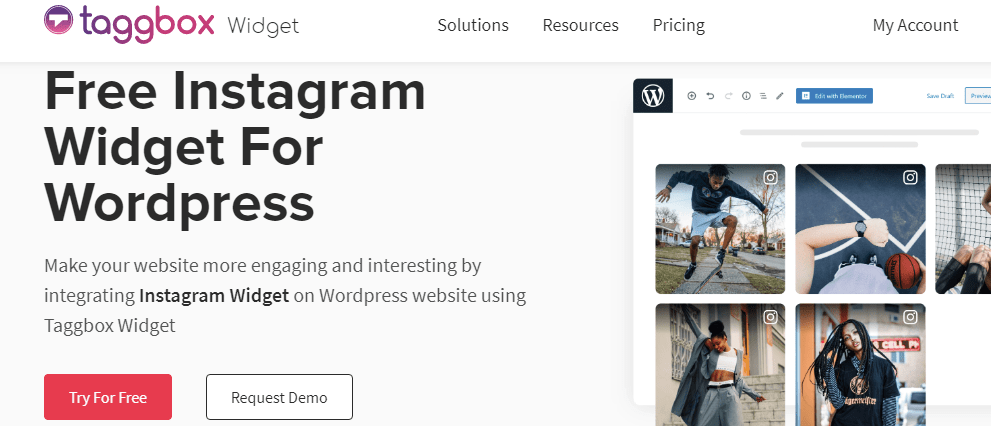
It is a complete UGC solution tool that can help you with:
- Events
- Virtual Events
- Signage
- Widget for websites
- UGC rights management
- eCommerce
Utilize User-Generated Content properly and take your business to the next level.
Taggbox also offers WordPress Plugin to completely acquire the above-mentioned benefits directly into your WordPress website.
Let’s take a look at features that makes it a robust and powerful tool for Instagram feeds Integration:
- Real-Time Update
- Themes & Layout
- Custom Posts
- Custom CSS
- Moderation
- Profanity Filter
- Analytics
- Personalization etc
Using these features you can reduce the manual workload on curating the content and can utilize the resources in other business planning.
3. Smash Balloon
Smash Balloon is another wonderful WordPress plugin for websites that is available in the market. You can easily add the widget on your website to ease the integration experience.
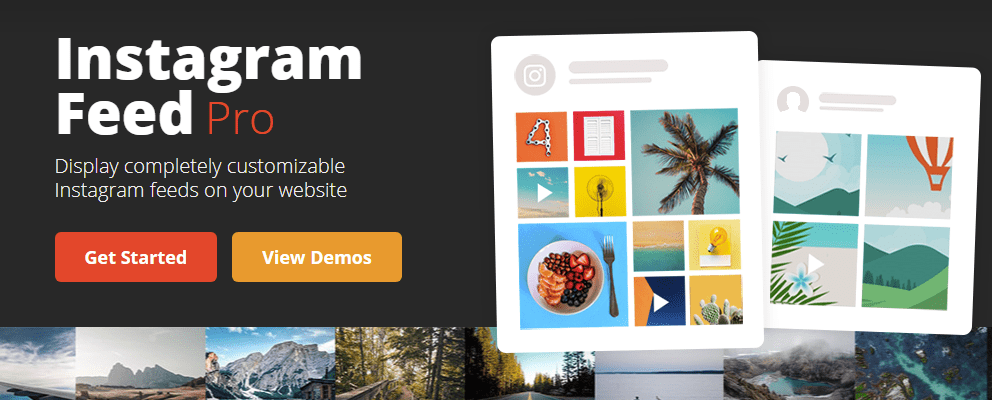
The tool offers a responsive widget that can be customized according to the requirements of your official website theme.
Key features of the tool are:
- Multiple Instagram Account
- Customizable
- Three different sizes of feeds post to choose from
- Infinite Load More button
- Custom CSS
- Filter posts based on the Hashtags
Also, the other features of the tool can help your Instagram widget to stand out from your competitors.
4. Social Feed Gallery
Social Feed Gallery is a user-friendly WordPress plugin used to showcase Instagram feeds on a WordPress website.
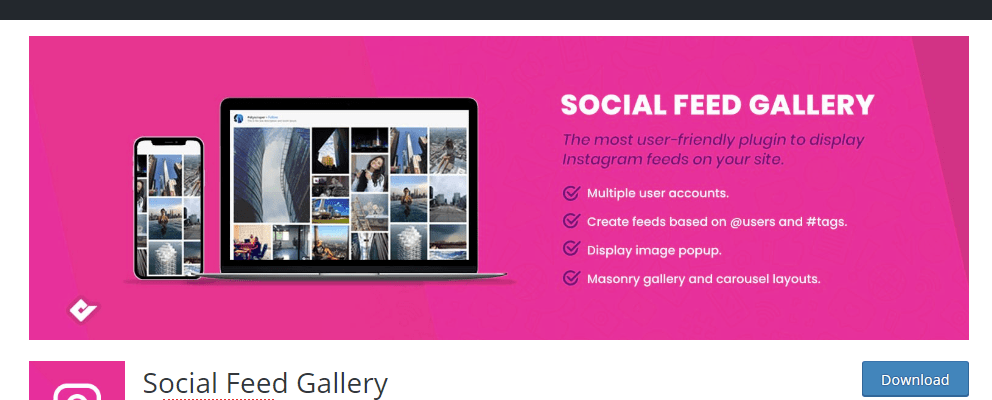
It is simple & easy to configure and present Instagram feeds on the WordPress site.
Some key benefits of using the Social Feed Gallery plugin are:
- Multiple Instagram User Accounts
- Masonry layout
- Gallery or carousel Layout
- Display Instagram Photos in a card format
- Show image caption
- Load more button
These features will let you build up the beautiful Instagram widget for your website in a short time.
You can aggregate feeds from Instagram using:
- @id
- #tags
And in some seconds all the feeds related to the entered keyword will be aggregated in front of you.
Conclusion
Choosing the right tool isn’t a big deal as long as you are aware of your target that you want to achieve.
WordPress integration has proven to be very effective and effortless with the growing technology. It’s high time to choose the right tool, make a move, and get ahead of your competitors.