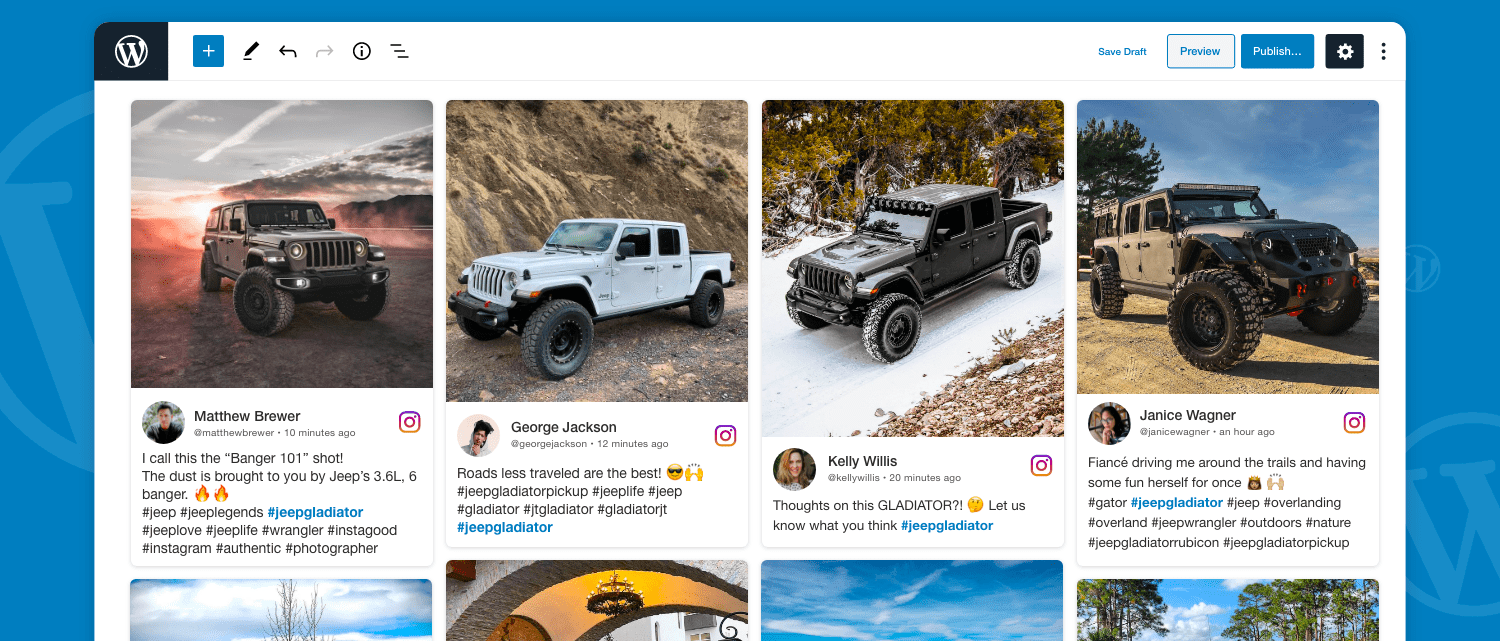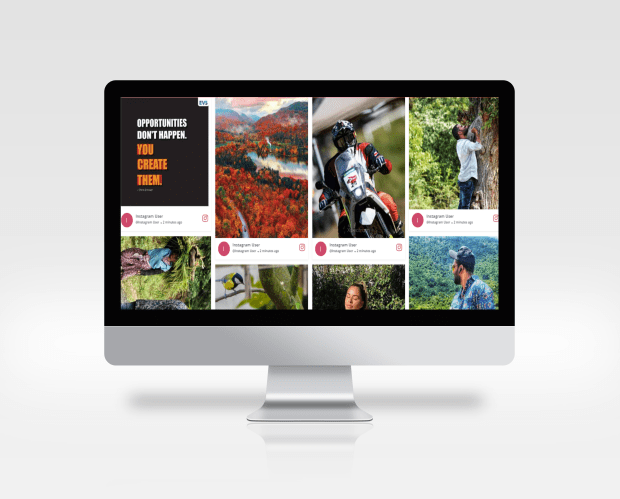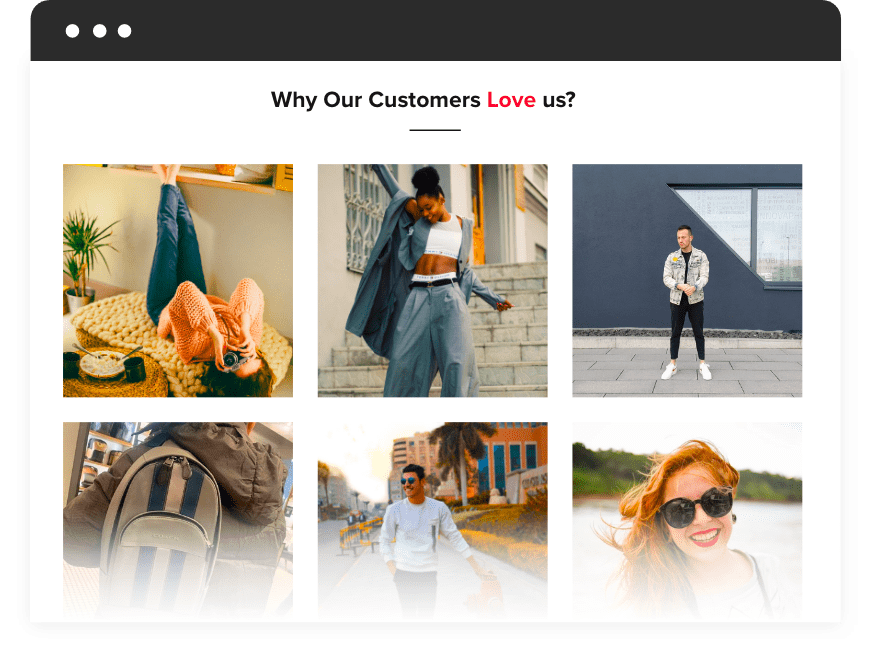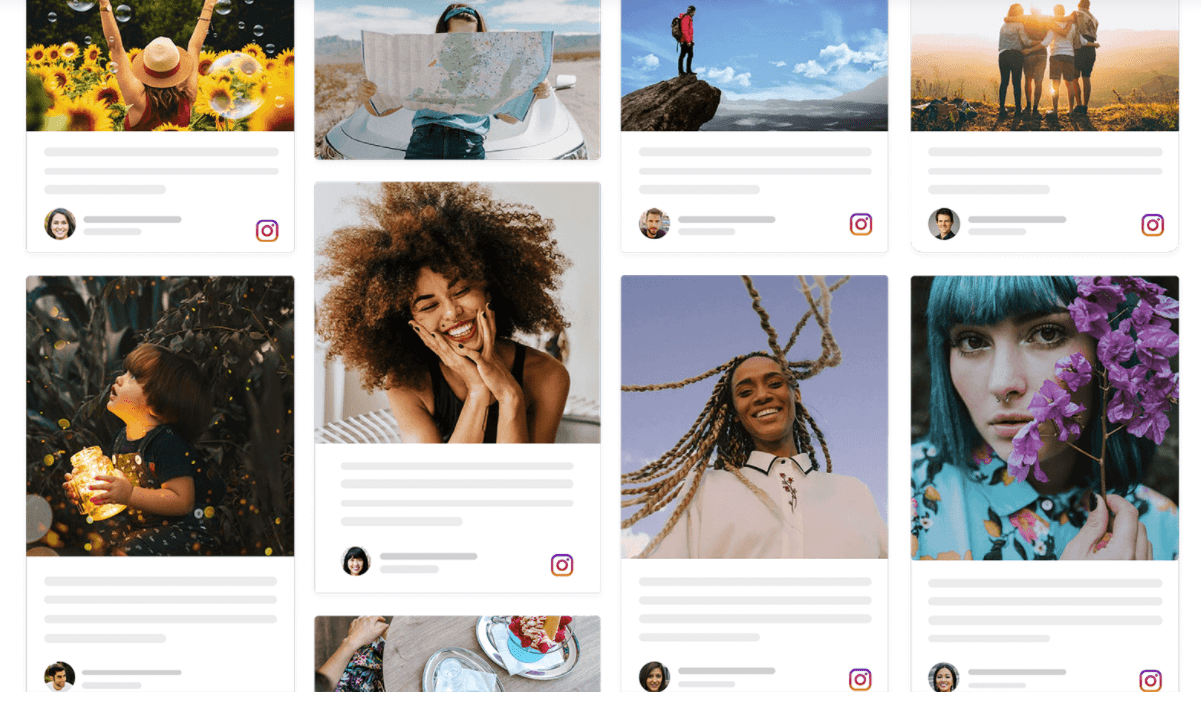In this era, where almost every business is using some of the other social media platforms, one needs to be two steps ahead to stay in the lead.
Similarly, if your professional world revolves around images and videos, then Instagram must be your first pick.
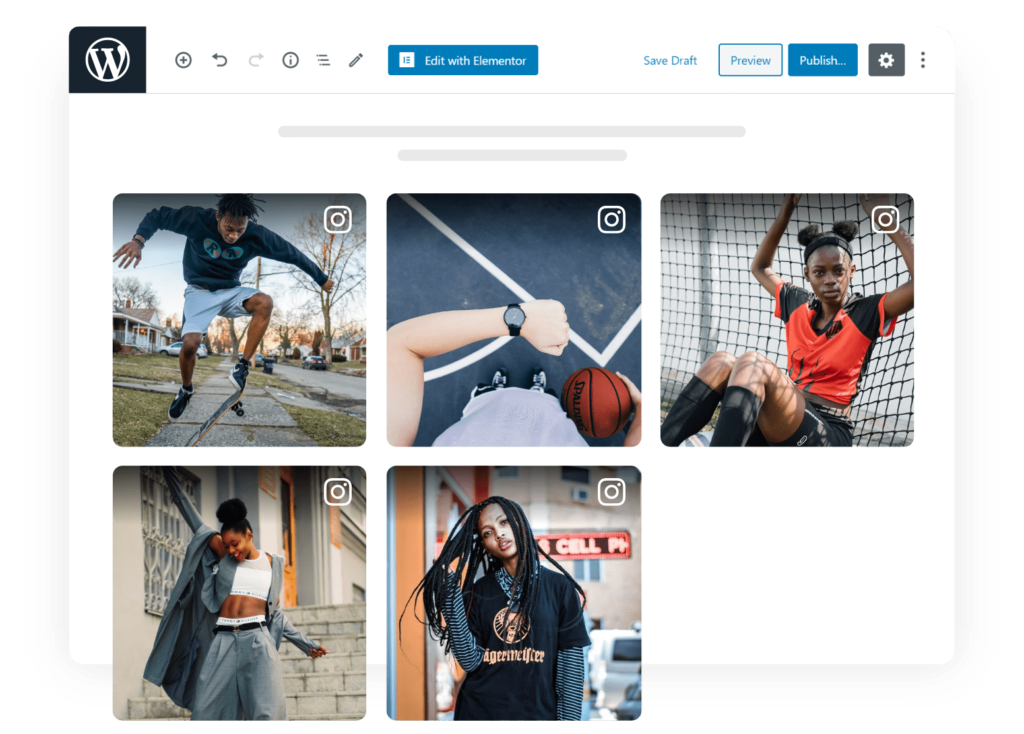
It serves you with various tools to boost traffic on your business website from putting up a story and a post with multiple filters to going LIVE from your Insta Handle.
But being a brand, have you ever thought to how embedding your Instagram widget on the WordPress website can impact your business?
Yes! Come to think of it; it can encourage user engagement on your WordPress website and will gain the trust by showing UGC and unbiased reviews on your website.
To experience this technique’s results, you can use a unique Taggbox Widget which helps the brands add an Instagram feed on their website and use it as a widget to show the reliability of the customers.
Have you started googling ‘what is Instagram widget’ already? Let us save you the trouble. Instagram widget on WordPress shows your Instagram feeds on your website.
Now that you are well aware of this term let us see how to embed the Instagram widget on WordPress using Taggbox Widget in the section below.
Embed Instagram Widget on WordPress Using Taggbox Widget
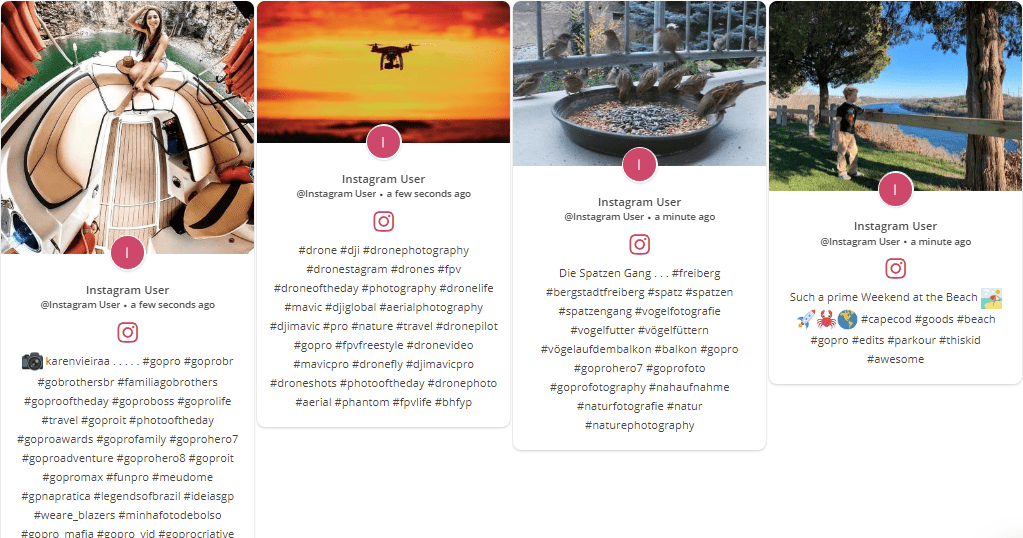
For simplification, the process is divided into several steps using which you can get a wider reach of the audience on your WordPress website without any hassle.
These are the simple steps to embed Instagram Widget –
- Login or Sign Up to create your Taggbox Widget free account and you will be redirected to the Dashboard.
- Click on Add Social Feed from the given instructions on the page and select Instagram Business as your source.
- Now, to retrieve the feed and collect content from your Instagram, you can choose any option from ‘Hashtag’, “Handle’, ‘Stories’ ‘Mentions’ and ‘Tagged’ & click on ‘Create Feed’.
- You are now ready to establish the connection between Taggbox Widget and Instagram by putting in the required details.
- Brilliant! You’re halfway there. Now you can use the personalization features from the ‘Design’ & ‘Moderation’ tabs and customize the Instagram widget according to your preference. Try out editing the banner, card and background of your to-be widget.
- Check the collected posts and if you feel that it requires some deletion or privatization, cut them out brutally from the Widget Editor and click on ‘Preview’ to see how the wall looks.
- Everything looks great? Click on ‘Publish’ and choose the platform as “WORDPRESS’ from the pop-up box and mention the required information like ‘width’ and ‘height type’ and click on ‘Get Code’.
- Copy the generated Instagram widget embed code and paste it on your WordPress backend source by creating a new block and click on Update/Publish to display the Instagram Widget.
That’s all! You have successfully embedded the Instagram Widget on WordPress website. But why do you think brands are more focused to use this feature?
It’s not just the awareness that they like to create but also the authenticity of the brand which comes along with it.
There are other benefits of embedding the Instagram widget on WordPress website. What are they? Let’s follow.
- Interesting content for your users- This is a smart way of collecting posts across the globe using specific hashtags and mentions and showing your website’s creative content. This will increase the user’s visiting time on your website as he now gets to spend more time watching Instagram posts as well.
- Builds your brand name’s authenticity- Why do people always look for customer reviews’ before hitting on ‘Buy Product’? Because they are paying the price and they need to see how the product actually looks. Broadly, they need social proof and search for user-generated content.
- Catchy & vibrant content- Brands generally use Instagram Widget on their WordPress website because they know that it can make their site’s pages look more alluring and live. Adding colours, videos, and images on your website catches the visitors’ attention and increases the possibility of making them stay for a longer period on your site.
Suppose you think your WordPress site needs more attention from the users or feel that your brand lacks awareness.
In that case, you can increase user engagement by embedding an Instagram widget on your WordPress website using the Taggbox Widget tool.
Now brands can use this secret weapon to develop their market image with User-Generated content shown through the Instagram feed.