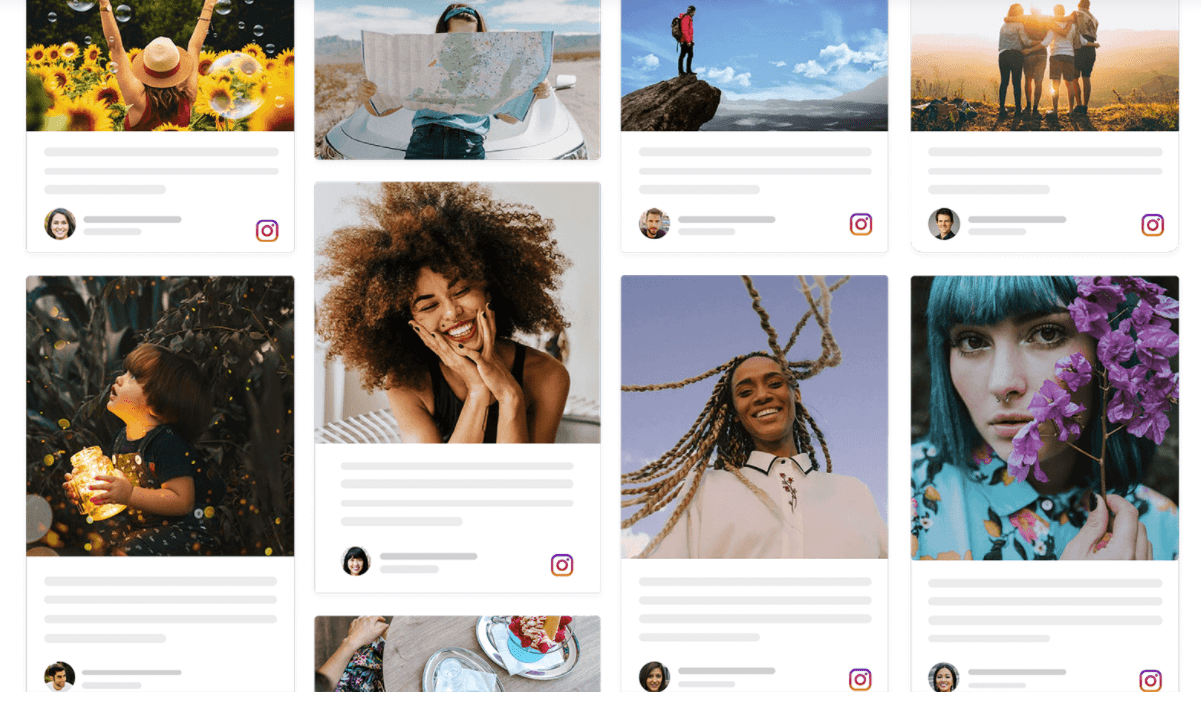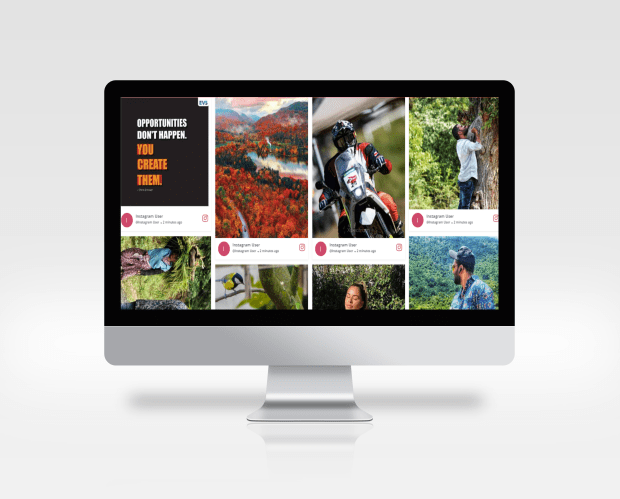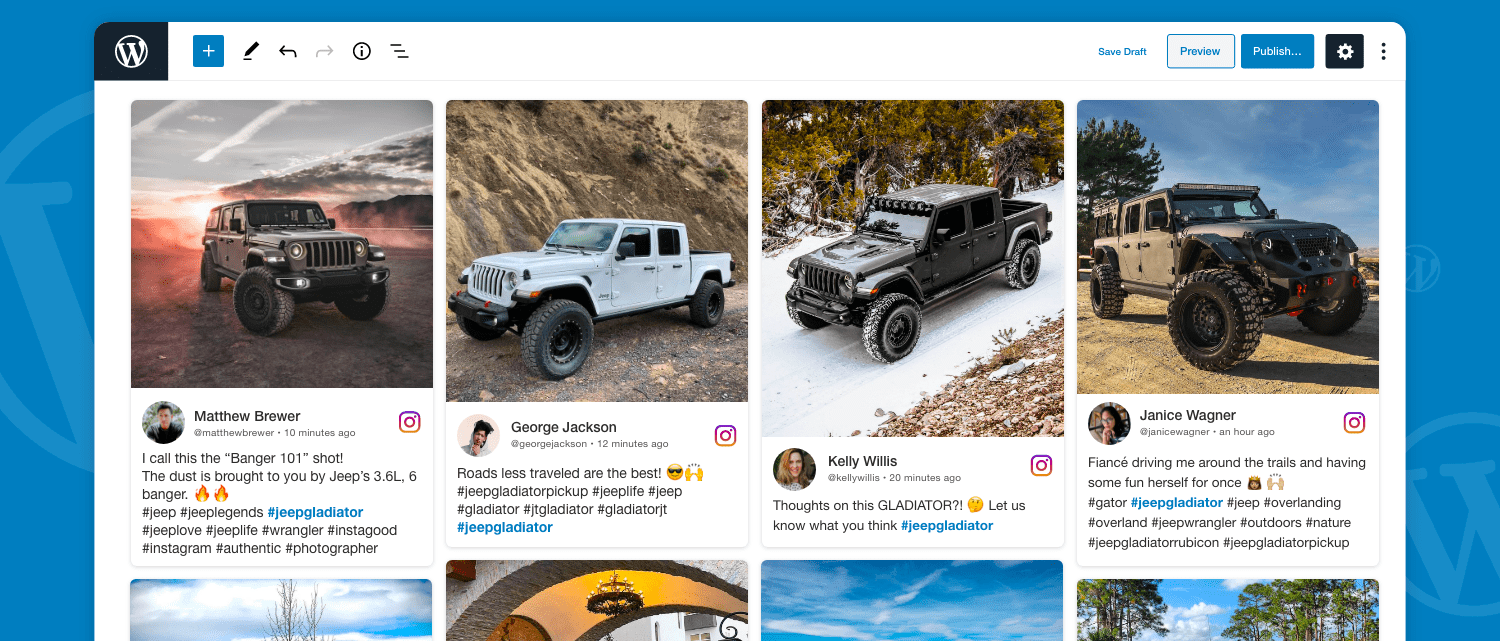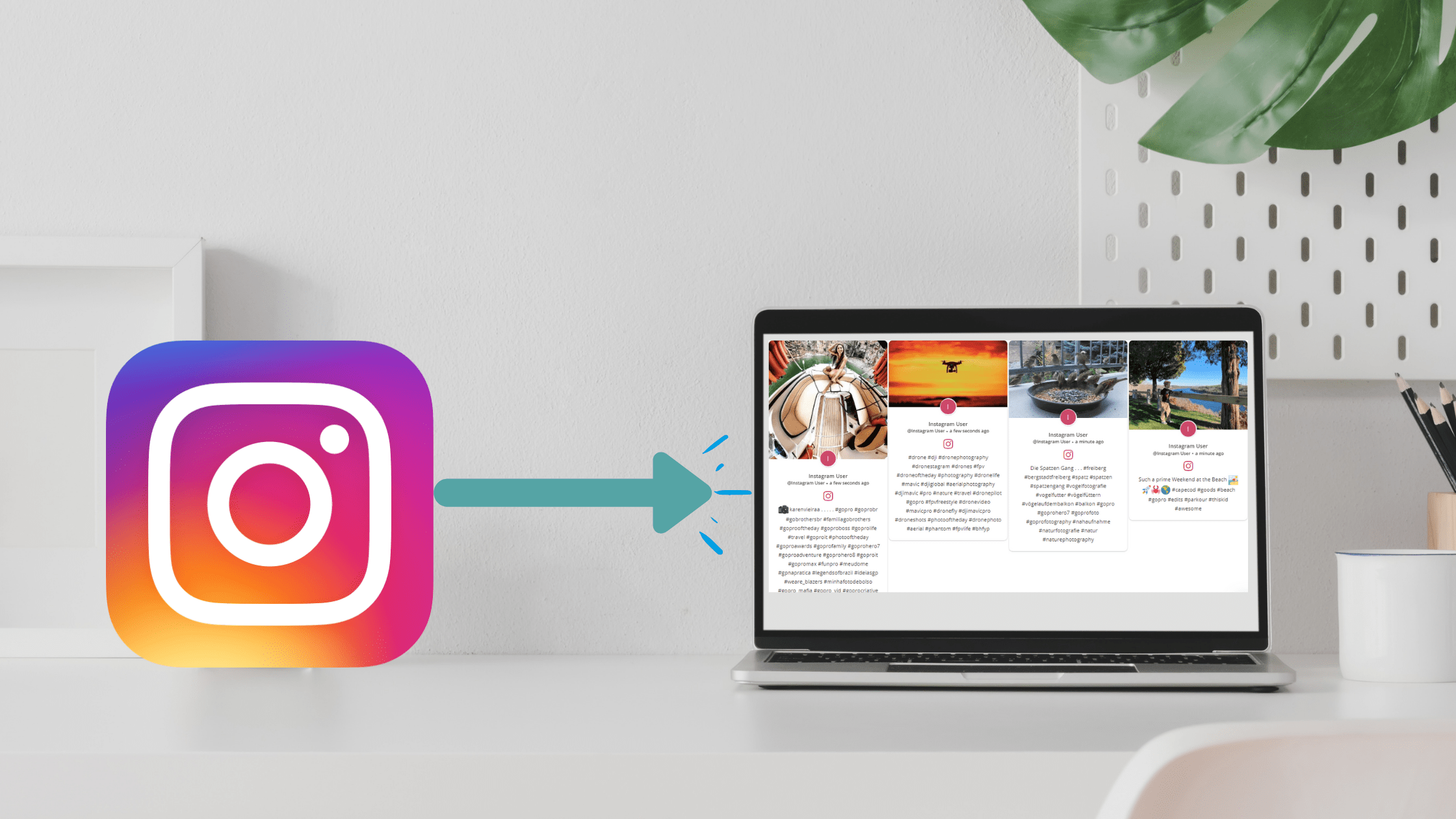Instagram is a highly engaging social media platform that has become the new hang-out destination for the people. With enticing and compelling content, Instagram is likely to engage around 500 million users on a daily basis. Here are some of the best Instagram Widget Tools that can help brands & businesses to embed Instagram feeds on websites.
Brands and businesses use these social media feed to generate more leads and boost sales by embedding the Instagram widget on a website.
Best Tools to Embed Instagram Widget on website
In this blog, you will find detailed information about the 7 best Instagram widget tools.
So, let’s get started.
1. Tagembed
Tagembed is a reliable tool that can be a perfect choice for the brands when it comes to embedding the Instagram widget on the website.
This tool comes with all the features that a brand needs. Starting from providing an option to customize your widget, to display the filtered and real-time feed, Tagembed has made it easy for the brands to display Instagram widget on their website.

With the customization option, you can change the way the widget displayed to the audience. This includes themes, layouts, backgrounds, font, etc.
Moreover, it lets your brand filter the collected content before displaying it to the audiences. With the analytics tool, you can gain insights into the Instagram content and check the performance of Instagram feeds you collected.
2. Taggbox Widget
Taggbox widget is an amazing tool by Taggbox that can help your brand to embed the Instagram widget on a website quickly and easily. The only thing that is required is a Taggbox Widget account.
This tool is fully enriched with a wide range of features and functionalities that can make the embed process smoother and simpler for your brand.
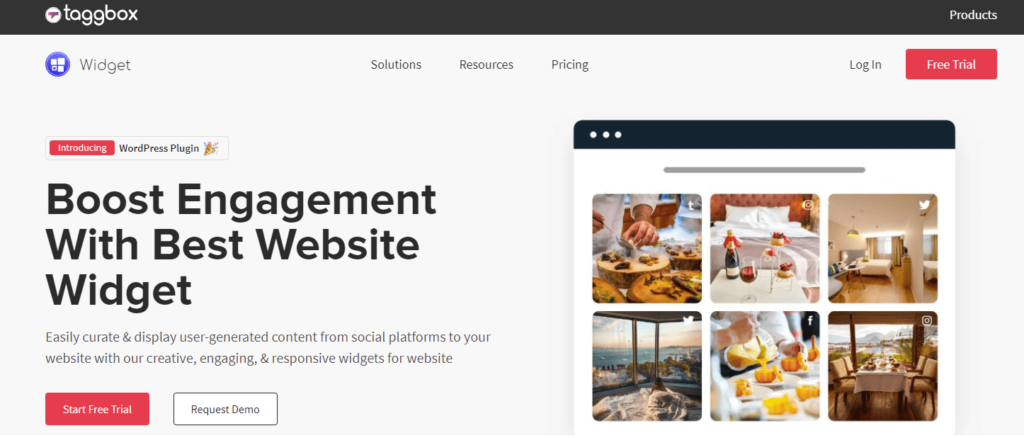
It collects and curates all the posts from your Instagram Profile and embed it on the website, without any coding process.
With this tool, you can attract more customers by using its customization options to style your widget exquisitely. You can change the themes and layouts, add beautiful backgrounds, make the content look more appealing with different fonts and colors, and much more.
Having a good reputation in the market is everything that a brand desires for. Taggbox can help your brand dignify its image with the moderation tool along with a profanity filter that can filter out all the irrelevant and inappropriate content from the curate Instagram post.
Also, you can personalize your widget by adding custom CSS, banners, and much more.
And the best part is that it helps you embed the real-time Instagram widget on any website building platform and allows you to analyze your performance and user engagement statistics as well.
3. Smash Balloon
Smash Balloon is a perfect WordPress Instagram feed plugin, it helps you display Instagram posts from an Instagram account either in a single feed or multiple different feeds.
This WordPress plugin is completely mobile responsive and is adaptable with any screen size. This tool makes it easy to display the Instagram feed widget on WordPress without writing any code.

Some of the features of the Smash Balloon plugin are
- Customization options to help you customize the feed to match the design and style of your brand. You can change the height, width, number of rows, number of photos, background image, color, and much more.
- It allows you to display thumbnails, medium, and full-sized images from your Instagram feed.
- It allows you to display multiple Instagram feeds on WordPress without any restrictions.
- Lets you include a follow on the Instagram button on the bottom of the feed and a beautiful header at the top of the feed.
- It provides you the access to load infinite photos from Instagram with the load more button.
4. Elfsight
Elfsight is easy to use, responsive, and coding-free Instagram widget plugin for websites that will help you increase user engagement, attract more users and accelerate the website’s sales.
It allows you to curate Instagram photos using hashtags, usernames, locations, and page URLs.
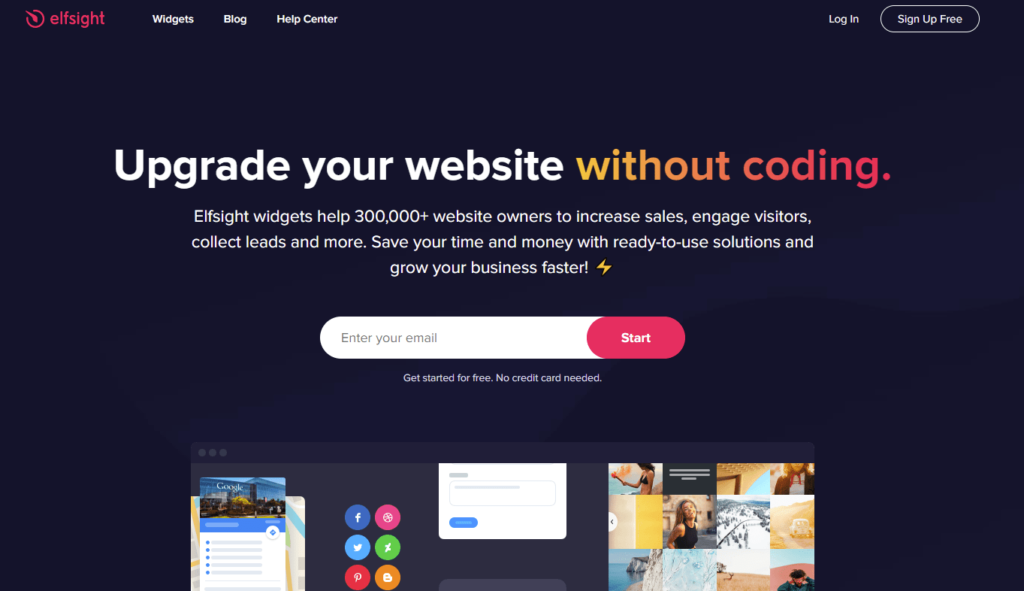
Using diverse settings, you can add various designs and customize the Instagram widget by changing layouts, templates, number of rows and columns, etc.
This plugin offers you 12 inbuilt color schemes that feature trendy color solutions to give your widget an exciting look.
5. Wpzoom
Wpzoom is a WordPress plugin that allows you to display your Instagram widget on the WordPress website.
This plugin allows you to customize the design of the widget with CSS and place your widget anywhere on the website.
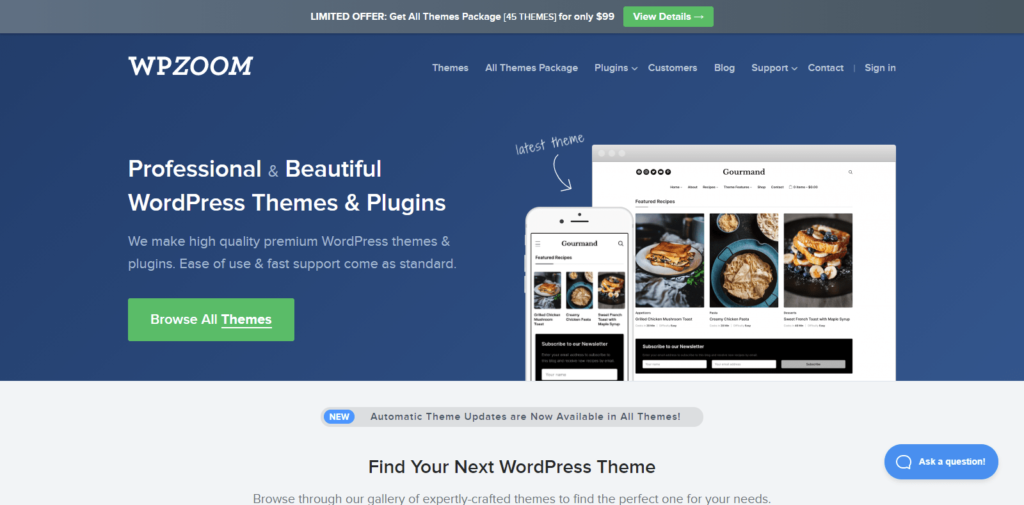
Its newly introduced version allows the user to display the public feed of any Instagram account, which is limited to 12 pictures, i.e., you are no longer restricted to display your Instagram feed on the WordPress website.
You can easily find this tool in the WordPress plugin library. This easy to use tool will surely allow you to display customized Instagram widget on your website quickly.
6. Light Widget
Light Widget allows you to display a responsive Instagram widget on the website and you can customize the setting of the widgets for different sizes of the screen.
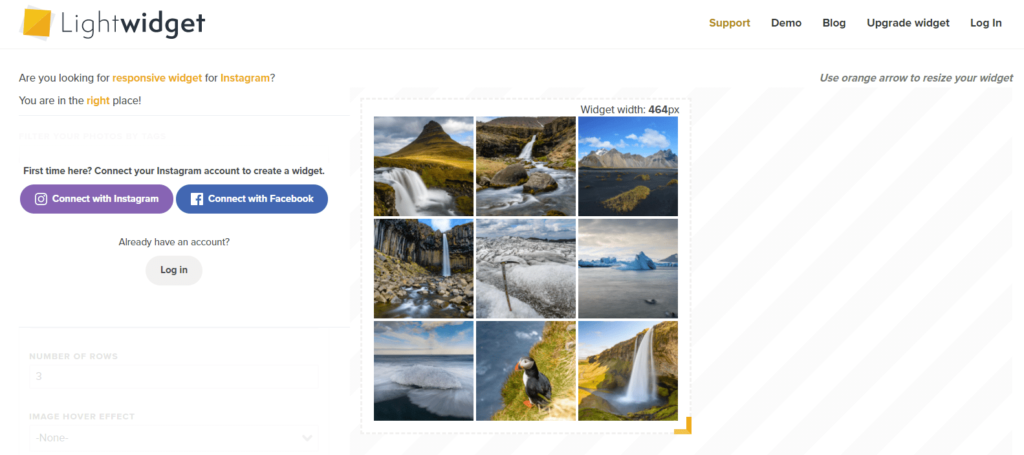
Some of the features of this tool are:-
- It allows you to optimize the loading time of the widget with advanced CDN and caching techniques.
- Uses new, official Instagram APIs.
- Lets you manage multiple Instagram accounts easily.
- Provides you with an option of hashtag filtering.
- Consists of 3 different types of widgets, i.e., grid, slideshow, and columns.
- It allows you to display a highly customized widget along with the option of adding custom CSS to it.
- No coding required, just a simple copy and paste option to display the widget on the website.
7. SnapWidget
SnapWidget allows you to display a customized Instagram widget that is compatible with different sizes of the screen.
The free version of this tool supports Instagram photos and videos to insert in your Instagram widget and get feed updates every 15 minutes.
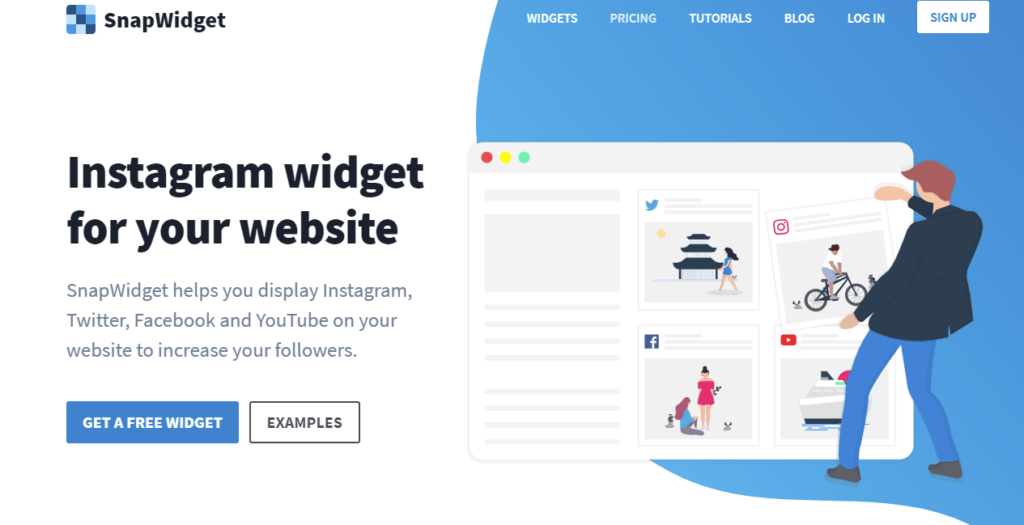
But in its Pro version, you are allowed to display Instagram photos and videos using the username and hashtag filtering.
It also allows you to create Instagram carousel post widgets and hashtag widgets as well.
Using widget analytics, you can analyze the performance of the widget. Also, this version refreshes the widget content every 5 minutes.
Conclusion
Here are the top 7 Instagram widget tools for websites that can help you enhance your website performance and increase user engagement with higher sales.
So, choose the best one for your brand and display your Instagram feed to the users in an exquisite way.